Photo editing programs such as Adobe Photoshop are not qualified to make a cut-out. Cutting lines
shaped rectangular or square will be generated automatically based on the by you specified sizes.
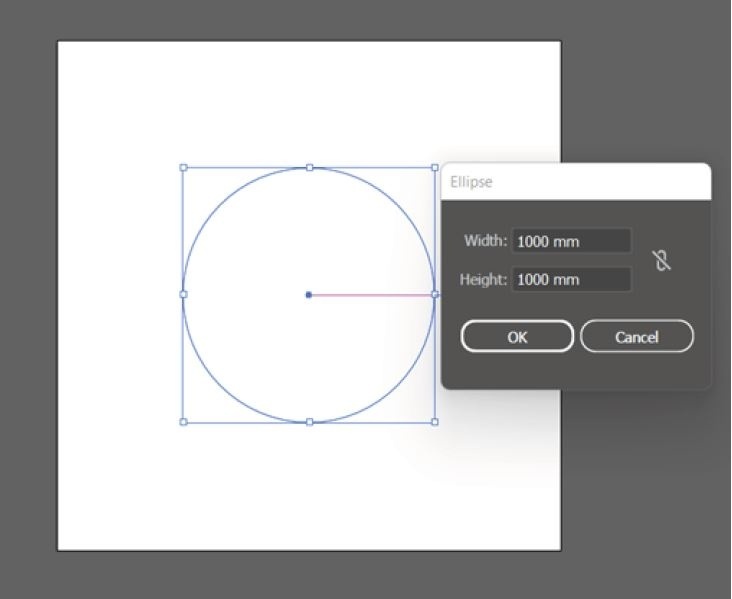
"To start, create a closed line in the desired shape without a fill color. In the case of a cutting path with cutout, this should be an entirely closed path. Use the Pathfinder Minus Front tool for this. Overlay the two shapes, select both, and click on Minus Front."
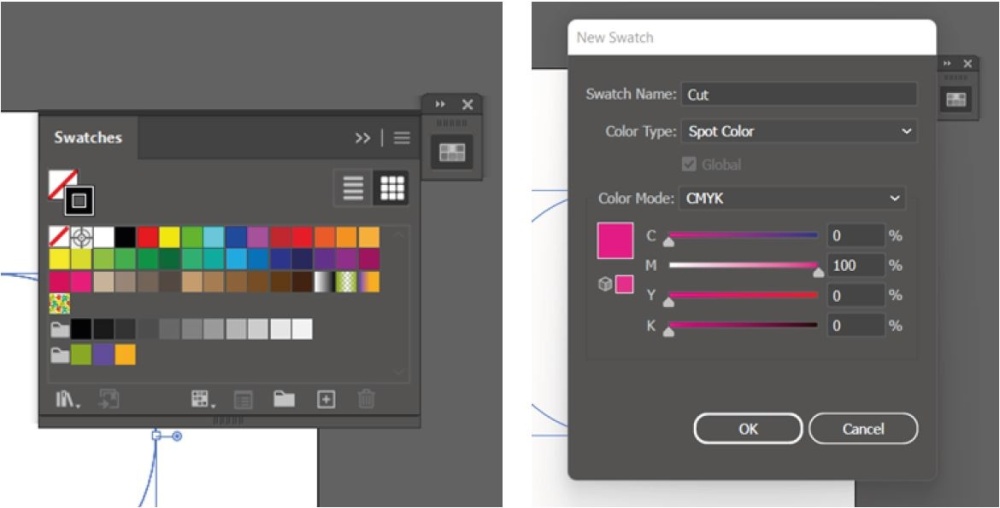
Next you open the Swatches window. Inhere you turn the line into a spot colour. Create a new swatch.
Name the swatch Cut, turn it into a spot colour as 100% Magenta. Click OK to apply. The line will not be
printed.

